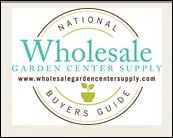Existing Customers:
If you are an existing customer you should have received a welcome email, prompting you to create a password to access our new webshop. If you did not receive that email, and believe that you should have, please send us a message at support@octoraro.com.
Once you have set up your password, you can place your order by clicking on the “Log In” button located at the top right corner of this page. Enter your email and password and click “Create Order.”
New Customers:
If you have never ordered from us previously and want to become a new customer, click on “Register as New Customer”. You will be prompted to complete our new customer form.
View Inventory Only:
If you wish to view our current availability only, please click “Download Availability”. You do not need an account to view the availability. To place an order, you will need to create an account. Please note our inventory is now real-time and changes frequently.
Need Help?
If you need help walking through the new webshop, click here to go to our FAQ document.